Wednesday, October 7, 2015
Week 5: Day 016 - Modern Ethernet #2
Hello again everyone! Before I kind of explained what "full-duplex ethernet" is. basically it's when the NICs can send and receive data at the same time. All NICs can go full-duplex nowadays, and if doesn't do it through auto-negotiation you can try to force it to. So that's that, not much more to say about full-duplex. But what I really wanted to cover in this section is "Gigabit Ethernet" which is great stuff! So without further a due, let's begin!
During the closing of the 90s decade, people were yet looking for faster Ethernet. In response the IEEE released Gigabit Ethernet, which is what most NICs use today. The IEEE approved two types of Gigabit Ethernet. The widely used one is the 1000BaseT. Ha! Some may have thought that the 100BaseT's were the most recent type of Ethernet, wrong! The other one was the "1000BaseX" which was divided into different standards such as "1000BaseCX", "1000BaseSX" and "100BaseLX". The 1000BaseT uses four-pair (not two-pair!) UTP or STP cabling in order to achieve Gigabit performance. However it still has the same distance limitations in terms of cable length, which is 100 meters. So you might think, "those are a lot of standards!" well not to worry, I will cover them as I read the textbook. The 1000BaseCX has a unique type of cabling known as a "twinaxial cable", which is often just called "twinax". They are shielded 150-Ohm cables and have an even shorter cable length limit of 25 meters. This cabling hasn't had any great impact or progress in the consumer market. Moving on, we have the 1000BaseSX which many networks actually use. It uses fiber-optic cabling, and has a maximum cable length of 220-500 meters. It has a 850 nanometer (nm) wavelength LED. Now as you could imagine this looks a lot like the 100BaseFX, but they both use different connectors. The 1000BaseSX uses LC while the 100BaseFX uses SC. Now finally, there is the 1000BaseLX. This is more of a long-distance data carrier for Gigabit Ethernet. It uses single-mode laser cabling because it's fiber-optic, and it sends data up to 5 KILOMETERS, yes you did not misread that, 5 kilometers. And you thought it ended there? NO! Manufacturers use repeaters to send data across a whopping 70 KILOMETERS!!!! People are trying to make this the future of ethernet, and some carriers have already adopted this. I hope to see this happen in my lifetime.
Now let's talk about New Fiber Connectors. When Gigabit Ethernet surfaced in the consumer market, two big problems came up with ST and SC connectors. For example, to install an ST connector, you needed to twist the delicate fibers on the fiber-optic cable, which is ridiculous! Also, if you have big fingers, how in the world will you get your fingers around the connectors if they're too tightly packed?! When it came to the SC connector, it was more popular due to the fact that it snapped in. But people wanted to add more connectors onto it, which was a problem. The way these problems were fixed, was with the release of new connectors. The SFF (Small Form Factor), or more specifically a type of SFF called, the MT-RJ (Mechanical Transfer Registered Jack) connector. These connectors became popular among Cisco, and are still common to find. A popular type of SFF connector which we have already talked about is the LC-type connectors (Local Connector) and this is mostly popular for fiber connectors in the United States.
Moving on, how do we actually implement these types of Gigabit Ethernet. So, because Ethernet packets don't really vary, most network hardware supports different types of Ethernet. Even if it doesn't, you are able to use media converters, such as SMF (singlemode fiber) or MMF (multimode fiber) to UTP/STP, Fiber to Coaxial, and also SMF to MMF. On the exam you might see the dumb test makers refer to some converters as MMF or SSF to Ethernet, so keep in mind that it's all ethernet. Finally there are also standard ports called GBIC (gigabit interface converter) which means that you can switch the type of Gigabit Ethernet that you use by unplugging one and putting in another.
Finally, there's the 10 Gigabit Ethernet. The thing with this, is that many people are looking for more bandwidth on the internet, which means looking for faster LAN speeds. Now, the 10GbE is a new technology as you can imagine, and I'll probably be working with it someday, but there are many standards for this that exist. The past will just repeat itself, and the more popular standards will prevail. But for now, this has many fiber standards and a couple (2) of copper standards. The 10GbE was designed with the thought that it would be used with fiber-optics. Because of that, the 10GbE copper products have only started selling since 2008. So first and foremost let's look at the fiber-based 10 GbE. When this was being designed by the IEEE, they needed to make sure that the Ethernet frames were able to keep its integrity while traveling at such high speeds, and then figure out how to even send it at those speeds in the first place! Then they had to decide whether they would use the Physical layer defined by their Ethernet standard, or the SONET fiber standard for WAN (Wide Area Network) transmissions. What they ended up doing in the end was to use traditional LAN Physical layer mechanism, and they set standards to take advantage of the fiber SONET structure to run over WAN. They also wanted to do single-mode fiber for long distances and multi-mode fiber for short distances. The way they defined the standards, according to the textbook, were through: the type of fiber, the wavelength of lasers, and the Physical layer signaling type. This also helped determine the max signal distance. The IEEE uses letter codes to sort out differences in the standards. Each standard has a name in the format of, for example: "10GBase" which is followed up by two characters, for example ab. The a code is R for LAN signaling or W for SONET/WAN signaling. The b represents the distance the signals go. For example, we know "R" is for Ethernet LAN and "W" for SONET devices, so the other character will be "S" for 26-300m, "L" for 10 km, and "E" for 40 km. Make sure you know this!
These are not the only 10 Gigabit fiber standards, there are more! These will not show up on the test, so this is optional to read, but it is important to know according to my textbook. The top three as of a couple years ago are "10GBaseL4", "10GBaseLRM", and the "10GBaseZR". The L4 uses four lasers at 1300-nanometer wavelength over legacy fiber. On FDDI-grade multimode cable, it can go up to 300 meters in transmissions. The LRM uses the same wavelength signal as 10GBaseLR, but over legacy multimode fiber. The standard goes up to 220 meters. Then finally, there is the 10GBaseZR which isn't officially part of the IEEE standard, it's basically something that manufacturers did on their own. It uses a 1550 nm wavelength over single-mode fiber and it reaches 80 km!!! The standard works with Ethernet LAN and SONET/WAN infrastructures. I'm not done yet! Now we have the Copper-based 10GbE which took years to create a standard for. It was called 10GBaseT, and works like its slower counterparts. The only disadvantage with that is that the CAT 6 cable it uses, only goes 55 meters. However the updated CAT 6a goes 100 meters.
Finally, let's talk about the 10GbE physical connections and the backbone of Ethernet. The variety of 10 GbE types has been disastrous for hardware manufacturers. Every 10 GbE type in existence sends and receives data at the same time/signal. However, they physically differ! Now there's no way that manufacturers would create several different versions of their routers to accommodate for this, so instead the industry chose to create a concept known as MSA (multisource agreements.) Basically, what this does is it allows you to convert media types by inserting the right MSA transceiver. However, there are different types of MSA's right now, which is unfortunate. Now, you have all this variety, what do you choose from?! Well at the end of the day, what you want is the fastest, most cost efficient network for your users to use. So what many Network Administrators do, is they choose to create a multispeed Ethernet network. When you have a multispeed network, according to my textbook, you have "a series of high-speed (relative to the rest of the network) switches maintain a backbone network." In creating this type of network, you cannot attach the computer to the backbone. For it to work, there needs to be switches which have high speed, dedicated ports. It is those "add-on" ports on the switches which will run straight into your backbone switch. What is important at the end of the day is that I am familiarized with this evolution of Ethernet. And on that bombshell, that ends my blog entry! Yes, this was an extremely long one, just as I promised. Thanks for reading, and until my next post!
Subscribe to:
Post Comments (Atom)
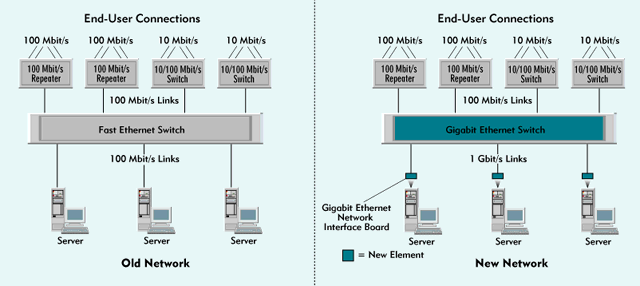
Wow! That's probably more detail than I ever wanted to know about Ethernet, but I'd say you are on track to pass your Net+ certification. The biggest takeaway for me was that 1000BaseT uses 4 wires (all 8, actually, since it is 4 send and 4 receive), while 100BaseT uses only 2 (2 send and 2 receive).
ReplyDeleteI wonder if you could find out how common each of the standards you mentioned are in practice? I've only seen cat5/6 Ethernet.